Heady calculations not your thing? The good news for you is that you can bring a calculator to the CMA exam. This will keep you from getting bogged down with basic numerical equations.
However, you can’t bring just any calculator. The CMA handbook has a few basic rules and regs. I’ll go into all of those and let you know what other tools and tips you need to do well on CMA exam day.
Originally published in 2021, this article was updated and republished on July 25th, 2024.
CMA Exam Calculator Rules
As you may already know, the Institute of Management Accountants (IMA) is the body that awards CMA certifications. On your journey to becoming a Certified Management Accountant, you’ll use a lot of their resources. Because they set the CMA exam, all of the standards you have to align with come through the IMA.
This includes rules about the calculator you can use during the test. According to the most recent CMA Handbook, these are the restrictions your calculating device must comply with:
✅ Small, electronic calculator
✅ Battery or solar-powered
✅ Not programmable
✅ Not using any type of tape
✅ Restricted to a max of six functions:
- Adding
- Subtracting
- Multiplying
- Dividing
- Square roots
- Percentages
Is a Scientific Calculator Allowed in the CMA Exam?
Most scientific calculators have additional functions, including differentiation, algebraic calculations, and trigonometry functions.
According to the CMA handbook, you’re only allowed to bring in calculators with a max of six functions. So, you likely won’t be able to use a scientific calculator during your CMA exam.
What Kind of Calculator Can You Use for the CMA Exam?
For the CMA exam, basic calculators that run on a small battery or solar power and have a maximum of six functions are allowed.
Apart from these, there are a few financial calculator models that are an exception to the six-function rule, and candidates are allowed to bring them to the exam. These calculator models are:
✅ Texas Instruments’ BA II Plus Financial
✅ Hewlett-Packard 10bII+
✅ Hewlett-Packard 12c
✅ Hewlett-Packard 12c Platinum
Buying one of these models may be a good way to be 100% sure you’re in compliance with the calculator policy.
Testing Center Tools
You will take the CMA exam at a Prometric testing center. You should arrive 30 minutes before your test to get all of the check-in procedures out of the way. The exams are all monitored both in audio and video recordings. You can’t take in any phones, wearables, or devices other than an approved calculator.
If you want to get a real feel for all of the testing center procedures and tools that could be available to you, you can schedule a test drive. This is a paid experience where you get to walk through the basic steps you’ll follow the day you take the exam. If you live near the Prometric test center or have high anxiety, this may be a great dry run to put you at ease.
What to Bring With You
For check-in at the test center, you will need to have two forms of ID, one of which has to have your photo on it (or a passport). This is important because you won’t get into the test without it. You will have your picture taken and be fingerprinted.
If you’re a planner, there are some practical considerations for test day as well. All of the preparation and tools are essential. There are some non-essential items that could contribute to your comfort and focus on test day. These include things like:
- Jacket or sweater, in case the test room feels cold
- Small bag with your possessions – you will get a locker at the test site
- Water bottle
- Snack for after
Of course, you’ll make plenty of personal decisions about test day. What’s most important is that you get in the right state of mind to recall all of the important info you studied.
Learn More: CMA Exam Academy
CMA Exam Academy has plenty of resources like this to help you sharpen your test-taking skills and get ready to pass the CMA exam. From free videos to handy checklists, we’ve got you through this challenging process.
Review everything you get with our 16-Week Accelerator program, and tap here to see how students just like you have accelerated their studies using our tools.

Hi, I’m Nathan Liao (aka the CMA Coach)! For the last 10 years, over 82,000 accounting and finance pros came knocking at my door seeking guidance and help. If you’re also aiming to conquer the CMA exam on your very first try—without wasting away time or money—you’ve found your ultimate guide. Dive in deeper to discover more about me and the dedicated team that powers CMA Exam Academy. Click here and let’s embark on this journey together!

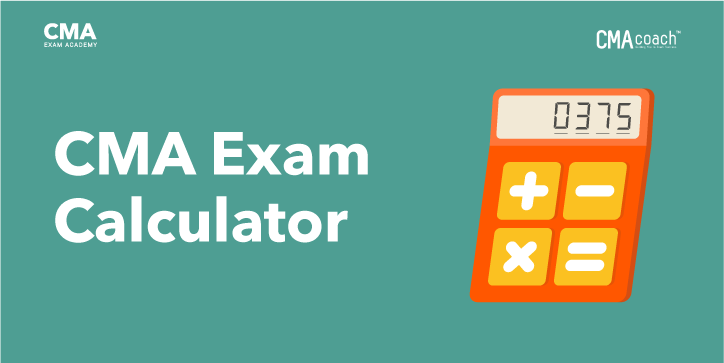
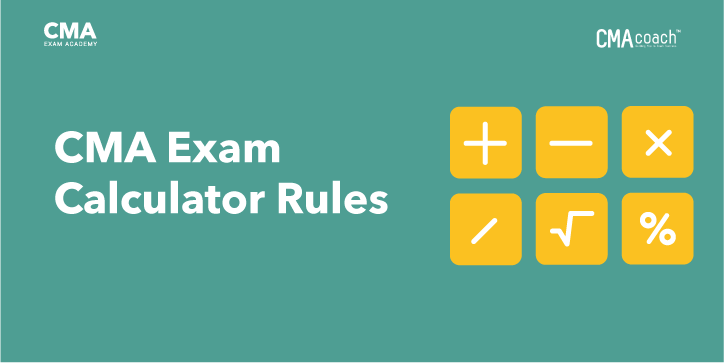
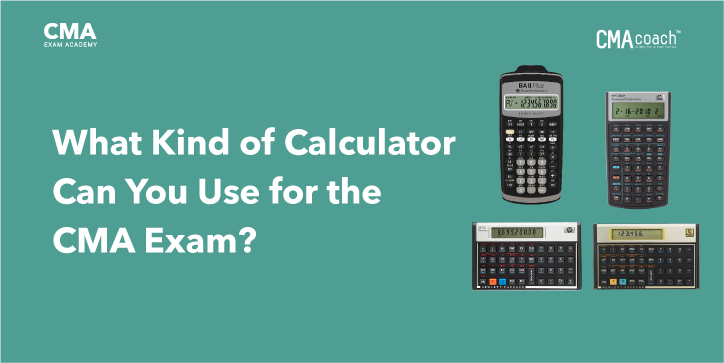


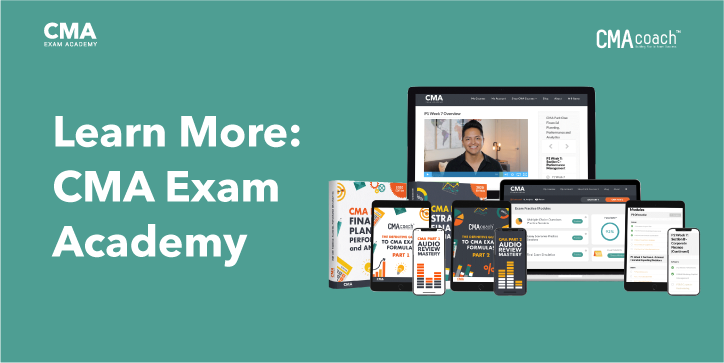


24 Comments on “CMA Exam Calculator – Don’t Get Yours Banned”
Hi,
GOOD DAY..
I would like to know whether CASIO DJ – 120 D , (TWO WAY POWER) calculator is allowed for CMA USA exams. It GT key as well as Auto review , Correct and GOTO key which is common in all calculators now a days.
Whether Calculators with GT , CORRECT & GOTO KEY are disallowed for CMA EXAM.??
Hi Vimal,
Please see the calculator policy according to the 2022 CMA Handbook:
“Small battery- or solar-powered electronic calculators restricted to a maximum of six functions— addition, subtraction, multiplication, division, square root, and percentage—are allowed. The calculator must not be programmable and must not use any type of tape. Candidates can also use Texas Instruments’ BA II Plus, HP 10bII+, HP 12c, or HP 12c Platinum calculators when taking the exams. The Hewlett-Packard 10BII is valid, but no longer available for purchase. Candidates will not be allowed to use calculators that do not comply with these restrictions, and only one calculator will be permitted per candidate. Please note it is up to Prometric to make the final determination to accept a calculator.”
Hi,
Can I use CASIO fx-991ES Plus calculator in the CMA exam?
Hi Vinay,
According to the 2021 CMA Handbook, “small battery- or solar-powered electronic calculators restricted to a maximum of six functions -addition, subtraction, multiplication, division, square root, and percentage- are allowed.
The calculator must not be programmable and must not use any type of tape.
Keep in mind that you will only be allowed to use the calculator if it does comply with these restrictions.
For the financial calculator models you are allowed to use, please see the list above in this post.
If you have any questions left, let me know.
I Have CASIO MJ-120D 12 DIGIT CALCULATOR IS IT APPROVED ?
Hi Manmeet,
According to the 2021 CMA Handbook, “small battery- or solar-powered electronic calculators restricted to a maximum of six functions -addition, subtraction, multiplication, division, square root, and percentage- are allowed. The calculator must not be programmable and must not use any type of tape.”
Keep in mind that you will not be allowed to use the calculator if it does not comply with these restrictions.
For the financial calculator models, you are allowed to use, please see the list above in this post.
If you have any questions left, let me know.
HI. I just ordered Texas Instruments BA-II Plus Advance 10 Digit Financial Calculator. Is this allowed for the CMA PART 1 exam?
Varun, as long as it meets the requirements listed in the article, it’s fine. If you’re unsure the best thing to do is to contact your local Prometric center and get their approval.
Hi Nathan,
I searched on Amazon for the Texas BA II calculator and found several different types of it. I planned to buy this one – (Texas Instruments) Advanced Financial Calculator (BA II Plus), it has “advanced” so is it approved?
https://www.amazon.com/Texas-Instruments-Advanced-Financial-Calculator/dp/B0029F1OKE/ref=sr_1_1?crid=26IZWFXD7C3G2&dchild=1&keywords=texas+instrument+ba+ii+plus+calculator&qid=1617655055&refinements=p_85%3A2470955011%2Cp_n_condition-type%3A6358198011&rnid=6358194011&rps=1&s=office-products&sprefix=texas+instrument+BA+II+plus+cal%2Caps%2C208&sr=1-1
Hi Anh,
Yes, that calculator is approved for the CMA exam 🙂
If I use the approved calculator, are we allowed to use any of the other functions besides the basic 6 listed?
Absolutely, Jamie. If your calculator is on the approved list, you are not limited in how you use it.
Hello.
Provided CMA test computer calculator is available to calculate square roots and add,subtract,multiple,dividing? If yes, any reason to taking own portable calculators in CMA test?
Hi Simon,
A computer-based calculator is provided, but using your own handheld calculator will help you go through calculations quicker, assuming you’ve used it throughout your test prep.
Hello, I have a Casio fx-570ES, is it approved to bring to the exam? Thanks in advance for your reply!
Hi Vicky,
I’m afraid Casio fx-570ES won’t be approved.
If you don’t want to limit your options to a basic 6-function calculator, I recommend going for one of the models approved by the IMA:
✅ Texas Instruments’ BA II Plus Financial
✅ Hewlett-Packard 10bII+
✅ Hewlett-Packard 12c
✅ Hewlett-Packard 12c Platinum
If you have any other questions, just hit reply 🙂
Thanks,
Nathan
Can i use casio DJ-220D Plus calculator in CMA Exam ?
No, because it doesn’t comply with the CMA exam calculator rules. It’s best to opt for one of the following calculator models approved by the IMA:
BA II Plus Financial
HP 10bII+
HP 12c
HP 12c Platinum
Can you bring two calculators for the exam?
Hi Brylie, candidates are allowed to bring only one calculator for the exam.
Only the listed brand calculators only allowed. As I have Casio FC200V. Can I use it during exam. Please guide.
Nikunj, those models are approved by the IMA, so they are the safest choice. For any other calculator models, you need to ensure that they meet the requirements described in the article.
Hi. Can I use the Casio AX-120ST in the CMA EXAM?
Hi Jane, if your calculator model is not on that list, it’s best to reach out directly to the IMA to confirm if it is allowed for the CMA exam.